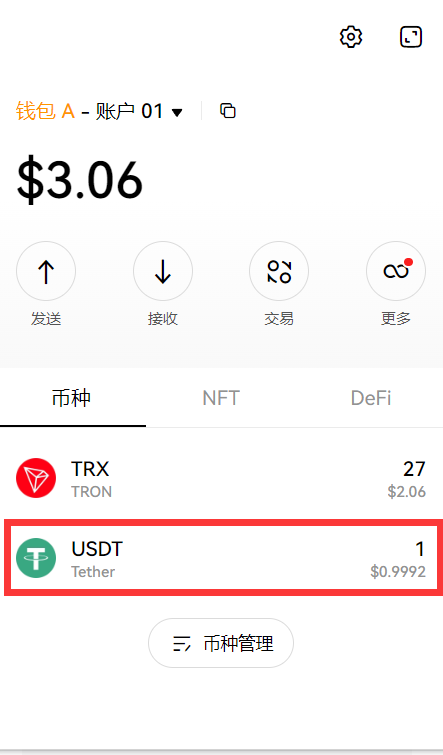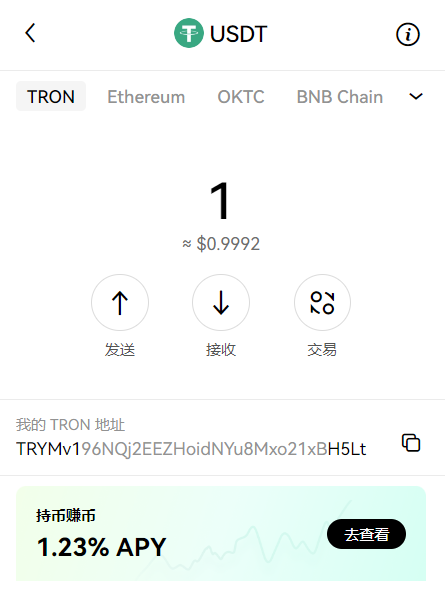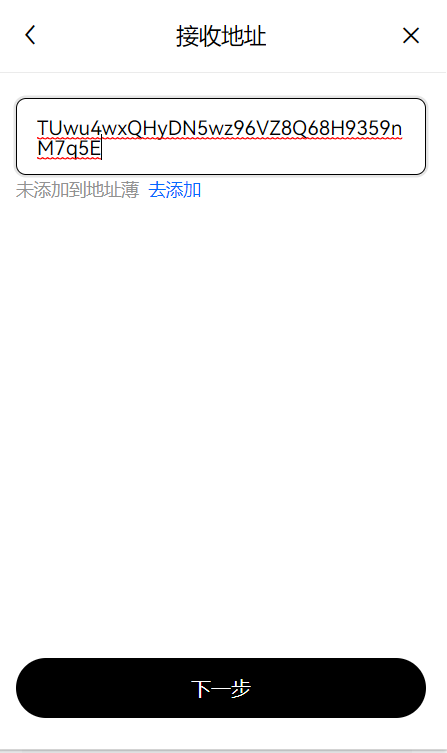Completing a USDT Transfer Transaction Using Energy Rental for Only 3 TRX on the OKX Web3 Wallet
Many customers ask whether our energy rental service can be used on the Okx Web3 wallet to reduce USDT transfer fees. The answer is a definite yes.
Below, I will demonstrate with screenshots how I reduced my TRC20-USDT transfer fees on the Web3 wallet.
- First, open the Okx Web3 wallet. To make our actions more visually clear, we have retained only two currencies here: USDT and TRX, with 30 TRX and 1 USDT.
-
Now, we visit the MeFree.net energy rental platform. On the MeFree.net energy rental platform, you can rent 32,000 energy for just 3 TRX, while a typical USDT transfer consumes about 31,895 energy. However, if the receiving TRC20 account does not have USDT or is an exchange user, we recommend transferring 6.2 TRX, as such cases often consume 64,895 energy. This is why USDT transfer fees sometimes require only 13+ TRX, and sometimes more than 27 TRX.
-
Next, we start a TRX transfer by clicking on the TRX coin.
After clicking Send, enter the receiving address of the MeFree.net energy rental platform.
We want to rent 32,000 energy from the MeFree.net energy rental platform, so we send 3 TRX.
After clicking Next, verify and confirm the transfer information.
It shows that the transaction has been submitted, and 3 TRX is being sent.
- At this point, you can check our energy status on the blockchain explorer because the Okx Web3 wallet cannot view energy status. You must enter the address on the blockchain explorer to check. If you don’t know how to check, you can consult the MeFree.net energy rental platform’s online customer service.
32,000 energy has arrived.
- Now, we proceed with the USDT transfer by clicking on the USDT currency.
Select the TRON channel and click Send.
Enter the recipient’s USDT address and click Next.
Enter the transfer amount.
Here, it tells us the network fee is 13.8959 TRX. Ignore it because we just rented 32,000 energy. If you don’t believe it, look at the following actions to see my TRX balance after the successful transfer.
The transaction has been submitted, and 1 USDT is being sent.
The transaction was successful, and 1 USDT was sent out. Now the USDT balance is 0 because 32,000 energy was rented, so there was no deduction of TRX transaction fees. The TRX balance is 26.658. In addition to energy consumption, transferring USDT also consumes bandwidth. However, compared to the fees generated by energy consumption, the fees from bandwidth consumption are negligible. Typically, each USDT transfer consumes 345 bandwidth, and if there is insufficient bandwidth, it deducts 0.345 TRX.
Friendly Reminder: Because the Okx Web3 wallet does not recognize energy, it is recommended to keep a minimum of 30 TRX in your account to ensure that Okx doesn’t consider your TRX balance insufficient to cover transaction fees when sending USDT.
If you encounter any issues while using the Okx Web3 wallet, please feel free to click on the online customer support above to contact us. Customers from mainland China can contact us via Skype, just open the web version of Skype and connect with us directly, no need to download any software.