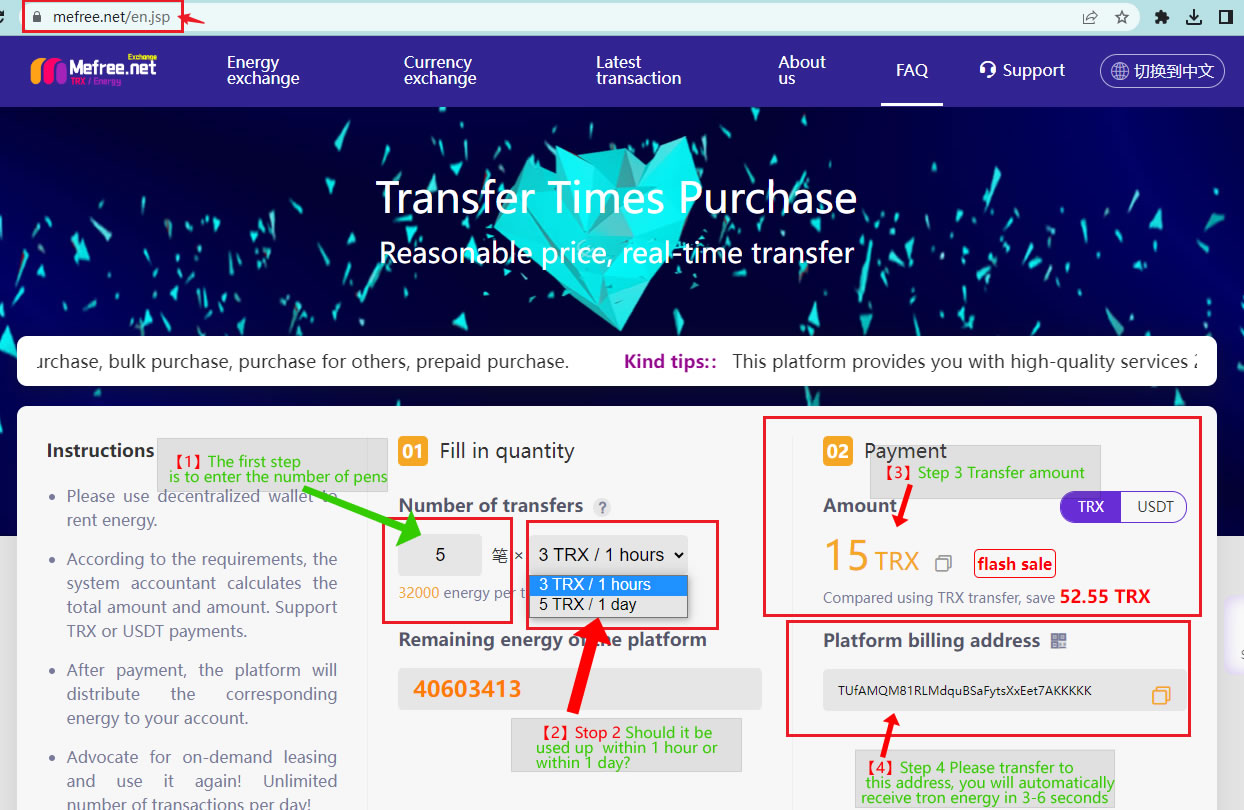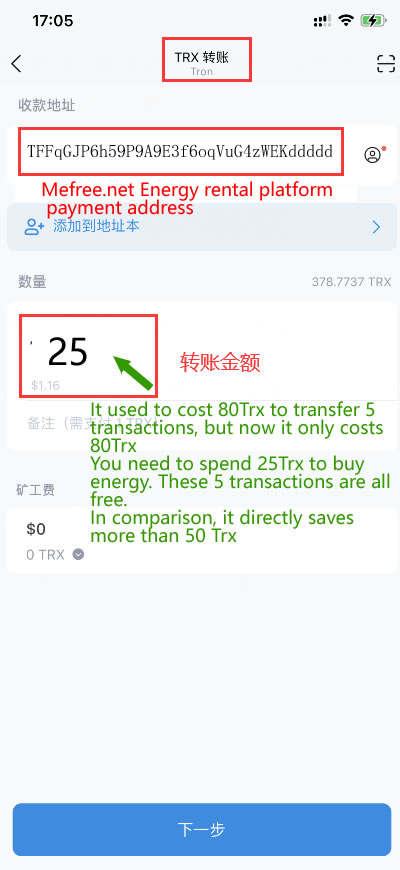Mefree Energy Rental Operation Guide
Mefree Energy Leasing Guide
As a website under the Mefree Energy Leasing Platform, some customers may not understand how to operate specifically. Below, we will provide a graphical presentation to show everyone how to operate.
First: Visit the Mefree Energy Leasing Platform official website at Energy Rental for step-by-step tutorials.
Step 1: Set the Number of Transfers
Here, the energy for each transaction is calculated at 32,000 energy units. If the recipient does not have USDT or is an exchange, please calculate as 2 transactions. Step [1]
Step 2: Choose the Energy Leasing Duration
The price for 1 hour is 3 TRX per transaction, while for 1 day, it’s 5 TRX per transaction. “1 day” means it is valid within 24 hours from energy distribution. Step [2]
Step 3: After setting up, the amount to be transferred will be generated on the right. Step [3]
Step 4: Pay attention to the receiving address
Note: Different receiving addresses correspond to 1 hour and 1 day. Step [4]
Step 5: Open your wallet, select TRX as the currency, enter the amount from step 3, and the receiving address from step 4. Then click “Send.”
After a successful TRX transfer, the energy will be distributed to your wallet address within a normal 6 seconds. We will automatically distribute energy to the wallet address that sent us the transaction.
Already tested: imToken, Bitpie, TokenPocket, Tronlink wallet, Trust Wallet, Bitkeep (now Bitget Wallet), Exodus, OU Wallet, Huobi, and other web3 wallets are all compatible.
If you encounter any issues, feel free to contact our Mefree online customer support.
For domestic customers, we recommend using Skype. You can contact us by visiting the web version of Skype at https://web.skype.com/.
Skype Account: cs@mefreenet
Telegram Energy Bot: @SuperXCoinBot
Telegram: @mefreenet